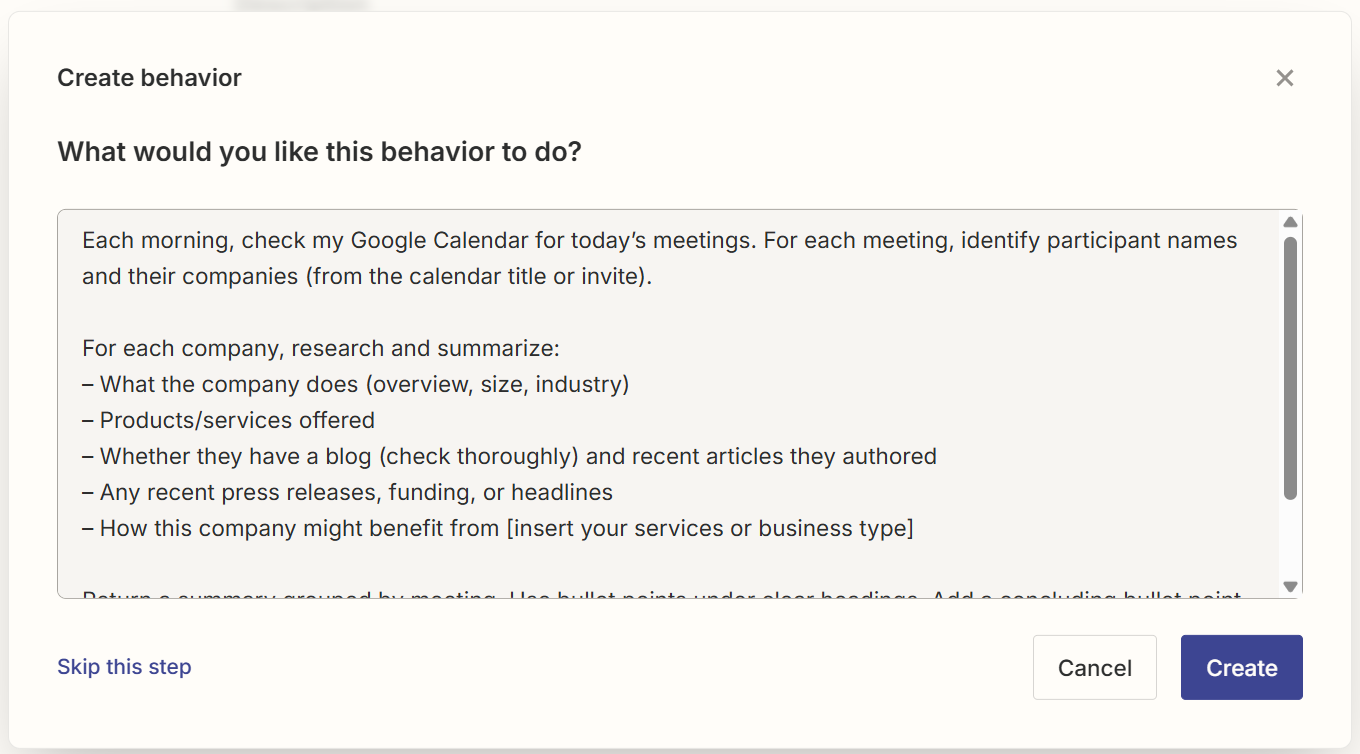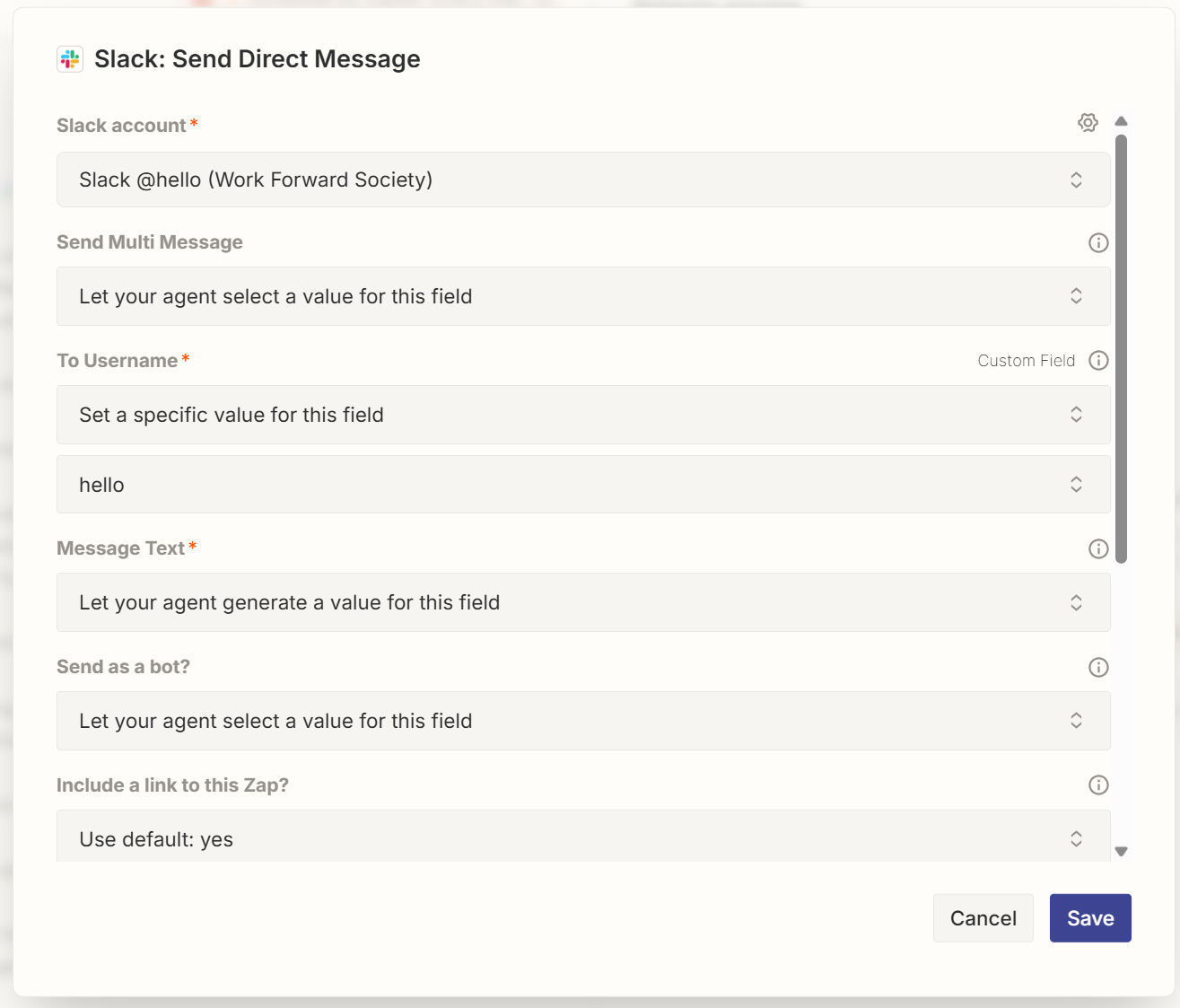🍳 AI Recipe: Create Your Own Meeting Prep Bot
Automatically receive a personalized morning digest every day using Zapier’s new Agents feature
Tired of scrambling before 1:1 meetings? With Zapier’s new custom AI agents, you can build a research assistant that checks your calendar each morning, identifies who you’re meeting with, and compiles everything you need to show up prepared—automatically.
It’s perfect for founders, freelancers, and anyone who wants to skip the last-minute Googling. Oh, and it's free.
Automatically go from this:
to this:
Prep Time: 15-30 minutes
Difficulty Level: Medium
🧂 Ingredients:
A free Zapier account (with access to AI Agents)
A connected Google Calendar
A Slack workspace to receive your daily briefing
📖 Instructions:
You’ve got two ways to get started:
Option 1: Use the Prebuilt Agent
Skip setup and clone the agent I use for my own daily meeting prep. Just connect your calendar and Slack:
👉 Click here to duplicate the Meeting Prep Agent
Option 2: Build It Yourself (5 Steps)
Prefer to customize? Here’s how to create your own:
Log In & Create Your Agent
Go to Zapier.com and log in
In the left-hand menu, click Agents, then New Agent
Select Create a custom agent and name it something like Daily Digest Agent
Paste This Prompt and Add Your Details - In the “What would you like this agent to do?” box, use this:
Each morning, check my Google Calendar for today’s meetings. For each meeting, identify participant names and their companies (from the calendar title or invite).
For each company, research and summarize:
– What the company does (overview, size, industry)
– Products/services offered
– Whether they have a blog (check thoroughly) and recent articles they authored
– Any recent press releases, funding, or headlines
– How this company might benefit from [insert your services or business type]
Return a summary grouped by meeting. Use bullet points under clear headings. Add a concluding bullet point suggesting 'What’s one smart thing I could bring up during this meeting?' based on the research. Send the combined summary message to a direct message in Slack. Make sure to insert your specific service/business type in the brackets.
Connect Your Data Sources - Connect to the calendar that you’d like to pull events from and the Slack channel you’d like to send the summary to
Google Calendar → pulls meeting titles, descriptions, and participants
Slack → sends your prep summary to your personal DM
Set the Trigger - Set your agent to run every morning at your preferred time (e.g., 7 AM). You’ll need to schedule it in order to test it.
Test the Behavior - Run the agent manually and review the summary to check how well it identifies meetings and delivers research. If results aren’t what you want, refine the prompt or provide the chat with more direct instructions.
Once it’s ready, don’t forget to turn it on! You’ll wake up to a personalized research brief—ready before your first call.
The content below is usually reserved for paid subscribers, but for a limited time, it's open to everyone. Enjoy the full experience and consider upgrading to a paid subscription to support this newsletter and gain exclusive perks!
🍽️ Serving Suggestions:
Client Prep Assistant - Walk into sales or strategy calls with tailored context
Pitch Call Researcher - Stay current on investor or partner news
Team Briefing Bot - Share the summary in a Slack channel (rather than DM) with your team
Chef’s Insights: Pro Tips & Limitations
🧑🍳 Pro Tips:
If your summary isn’t triggering, double-check that your time zone is correctly set in the profile settings. Zapier may default to a different zone than your calendar.
If you don’t have meetings on your calendar to test with, create a few fake events with names like “Bill Gates (Microsoft)” or “Melanie Perkins (Canva)”
Experiment with alternative destinations instead of a Slack DM like:
Slack Channel (so your whole team gets the digest)
Email to yourself (great for mobile access)
Google Doc or Notion (best for keeping a searchable prep archive)
⚠️ Limitations to Keep in Mind:
Zapier Agents are still in beta – Expect occasional variability between runs and evolving features. Learn more →
Activity limits apply – Free plans allow only 10 steps per behavior, and all accounts are capped at 500 agent activities per 24 hours. Usage guide →
Data syncing is capped – Integrations like Notion or Airtable are limited to 75,000 synced records per account. Sync limits →
Security and privacy – Only enterprise customers are excluded from AI training by default; others must opt out manually. Opt Out Form →
User Reviews:
Tried this recipe? Let us know how your meeting prep agent is working—what you liked, what you tweaked, or what you’re trying to fix.