🍳 AI Recipe: Log Team Decisions from Slack to Notion with One Emoji
Automatically turn long Slack threads into clean decision logs in Notion using Zapier Agents
After a long back-and-forth Slack thread, your team finally makes a decision. Everyone moves on.
Then a week later, someone asks, “Wait, what did we decide again?”
You scroll… and scroll… and still can’t find the thread.
This recipe fixes that. In about 20 minutes, you’ll use Zapier’s new Agents feature to turn one emoji reaction into a clean, searchable decision log in Notion. No copy-pasting. No Slack archaeology. Just one-click documentation.
From Slack scrolls to easy reference
❌ Before:
Someone asks, “Didn’t we already decide this?” So you search Slack. Either you dig up a 40-message thread and waste time piecing together the context. Or you give up and ask the channel, starting the same conversation all over again.
✅ After:
Someone reacts to the thread with one emoji. Zapier’s Agent grabs the conversation, summarizes what was decided and why, and logs it in Notion—complete with the date, participants, and source link. Now when the question comes up, the answer is one click away.
Prep Time: 20 minutes
Difficulty Level: Medium
🧂 Ingredients:
A free Zapier account (with access to AI Agents)
A Slack workspace where you have admin access for connections
A Notion database for your Decision Log (here’s ours if you’d like to duplicate it)
A custom Slack emoji (e.g., 🏁) to act as the trigger
📖 Instructions:
You’ve got two ways to get started:
Option 1: Use the Prebuilt Agent
Skip setup and clone the agent I use for my own decision logging. Just connect your Notion and Slack:
👉 Click here to duplicate the Decision Logger Agent
Option 2: Build It Yourself (6 Steps)
Prefer to customize? Here’s how to create your own:
Log In & Create Your Agent
Go to Zapier.com and log in
In the left-hand menu, click Agents, then New Agent
Select Skip this step
Paste This Prompt and Add Your Details - In the Instructions box, use this:
When the checkered flag emoji is added to a Slack message, retrieve all the messages in the thread, summarize them in the decision log format (below), and add them to the decision log database in Notion.
Decision Log context format example:
Decision Date: July 8, 2025
Decision: Add sample data and a “skip for now” option to unblock users
Details: A third of new users were dropping off at Step 3 in onboarding (“Connect your data”) before seeing any value <include link to any discussion threads here>
Choices considered: Rebuild onboarding now, delay until Q4 redesign, or ship a sample dataset and let users skip data connection
Why: It was a two-day lift, reduced the biggest drop-off point, and gave us a way to learn before committing to the larger redesign
Owner: Priya (PM)Connect Your Data Sources - Connect to the Slack workspace you’d like to pull messages from and the Notion database you’d like to send the summary to
Slack → pulls in the thread messages and context details
Notion → sends the summary to your Decision Log database
Set the Trigger - In Zapier, choose “Slack: New Reaction Added” as the trigger and set the custom emoji you’d like to use (like 🏁) to signal when a decision is made. You’ll need to set this up in order to test it.
Test the Behavior - Add a test emoji to a past Slack thread, then select Test Agent. Review the database entry to check how well it identifies the decision and context.
If results aren’t what you want, refine the prompt or provide the chat with more direct instructions.
Once it’s ready, don’t forget to turn it on! Every 🏁 will create a fresh Decision Log entry automatically.
The content below is usually reserved for paid subscribers, but for a limited time, it's open to everyone. Enjoy the full experience and consider upgrading to a paid subscription to support this newsletter and gain exclusive perks!
🍽️ Serving Suggestions:
Win Tracker – React to Slack messages with 🎉 to auto-log team wins or shoutouts in a shared Notion board for retros and performance reviews.
Bug Report Collector – Use 🐛 to capture confirmed issues posted in Slack and log them to a Notion “Bugs” database for triage.
Feature Request Inbox – When a customer request is shared in Slack, react with 💡 to send it to a Notion feature requests board, tagged by channel or emoji.
Customer Voice Tracker – Use 📣 to log notable customer quotes or feedback shared in Slack to a central Notion “Voice of the Customer” board.
Reading List Builder – When someone shares a good link or thread in Slack, react with 📚 to add it to a shared Notion database of articles, resources, or internal reads.
Chef’s Insights: Pro Tips & Limitations
🧑🍳 Pro Tips:
Use filters to stay focused. Limit the trigger to a specific emoji and select Slack channels to avoid logging casual emoji reactions across the whole workspace.
Build once, repurpose often. You can duplicate this agent and change the emoji + prompt to log things like shoutouts (🎉), bugs (🐛), or feedback (📣) in the same Slack → Notion pattern.
Use Notion AI for fast answers. Once your decision log is set up, you can ask questions like “What decision did we make about the onboarding flow?” right inside Notion. Make sure your database is in a page with AI enabled, and it’ll search and summarize the relevant entries for you.
⚠️ Limitations to Keep in Mind:
Zapier Agents are still in beta – Expect occasional variability between runs and evolving features. Learn more →
Activity limits apply – Free plans allow only 10 steps per behavior, and all accounts are capped at 500 agent activities per 24 hours. Usage guide →
Data syncing is capped – Zapier Agents can keep up to 75,000 total records in sync across all connected apps (e.g., Notion, Airtable) on your account. Sync limits →
Security and privacy – Only enterprise customers are excluded from AI training by default; others must opt out manually. Opt Out Form →
User Reviews:
Tried this recipe? Let us know how your decision logger agent is working—what you liked, what you tweaked, or what you’re trying to fix.



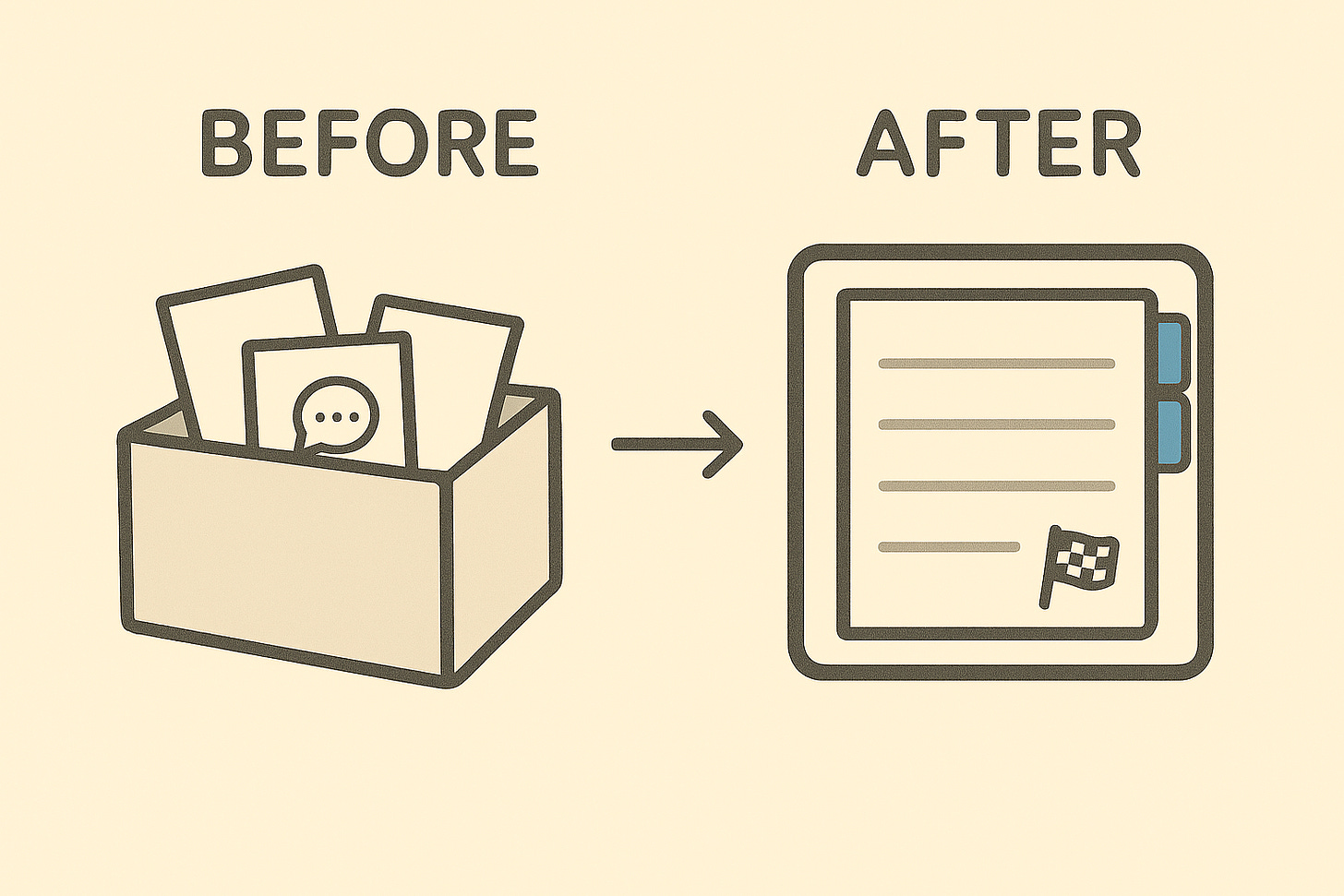
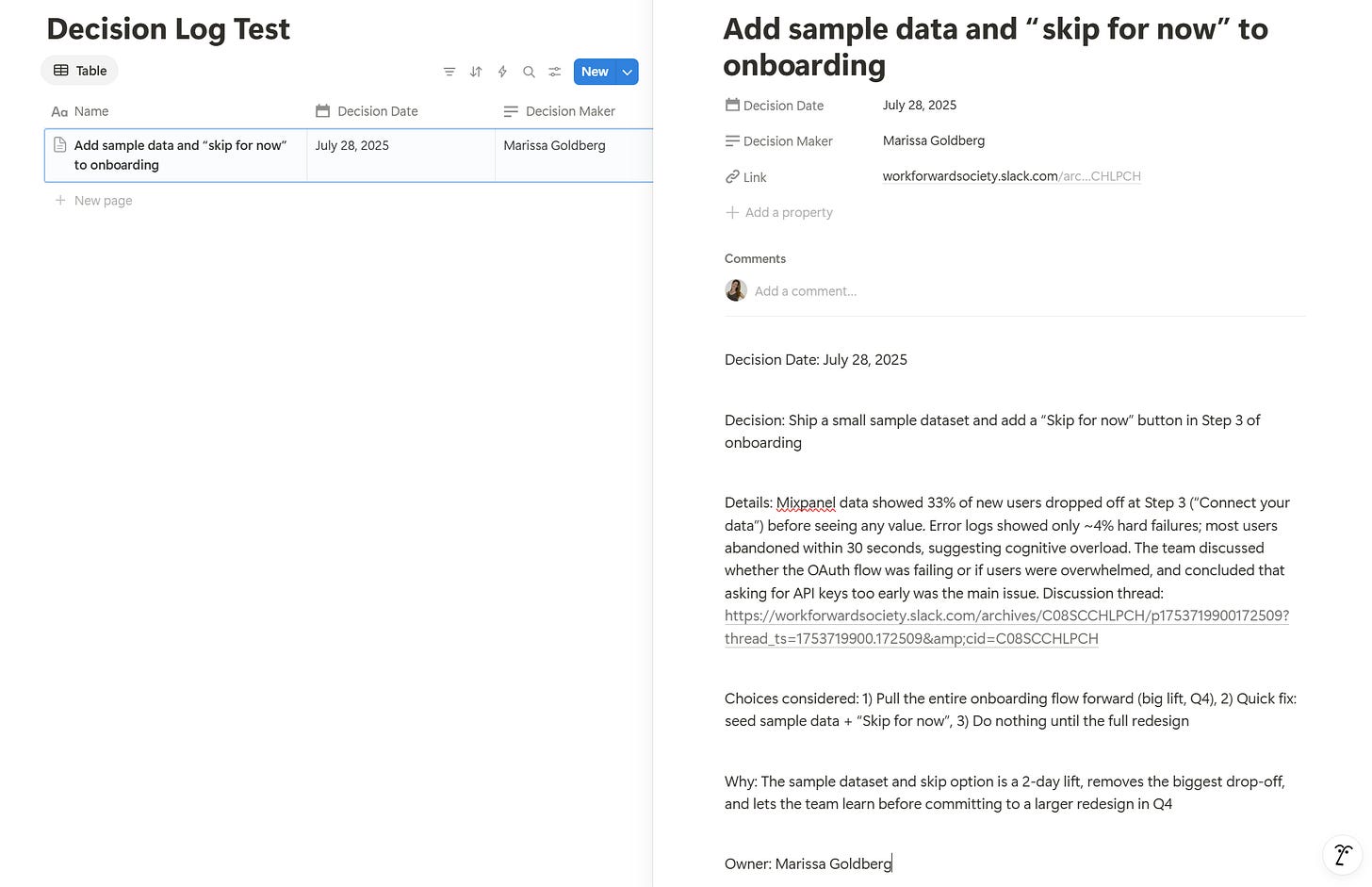

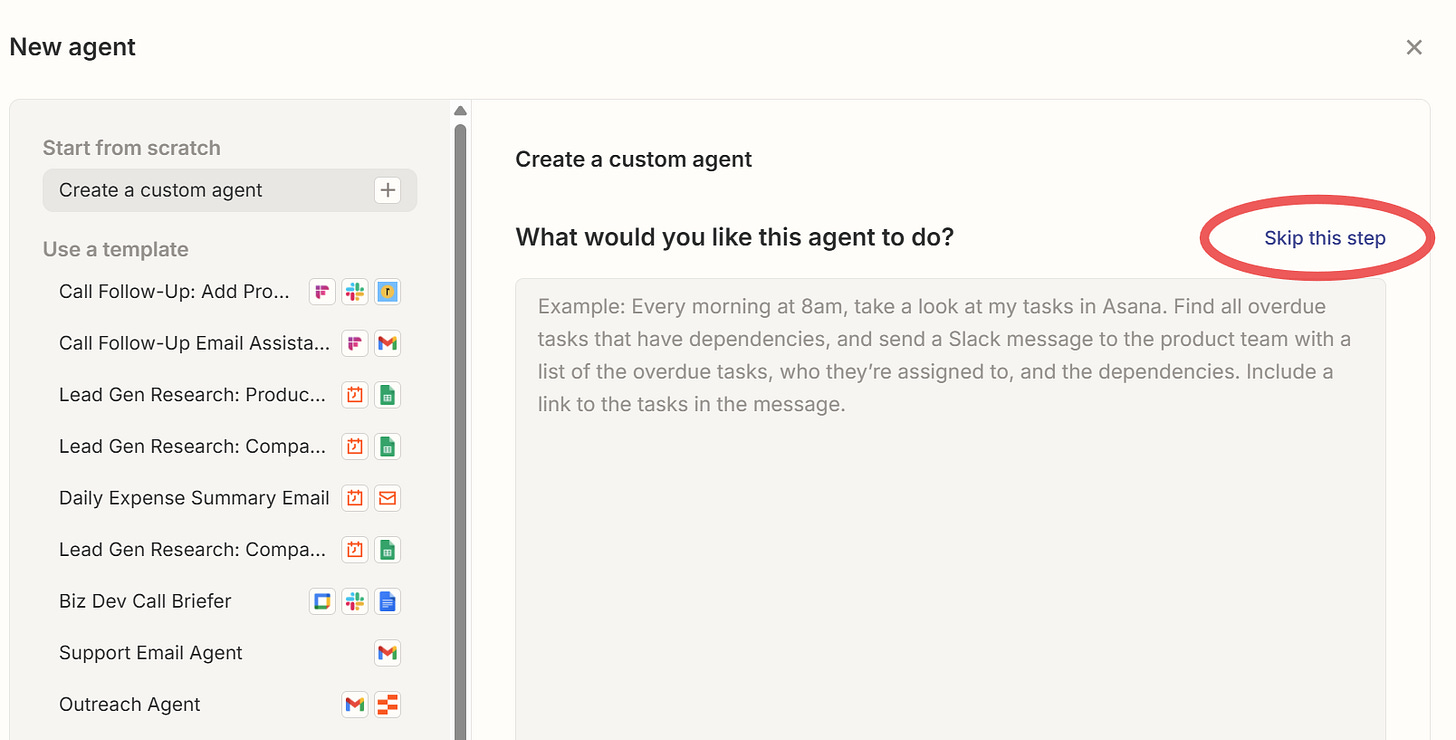
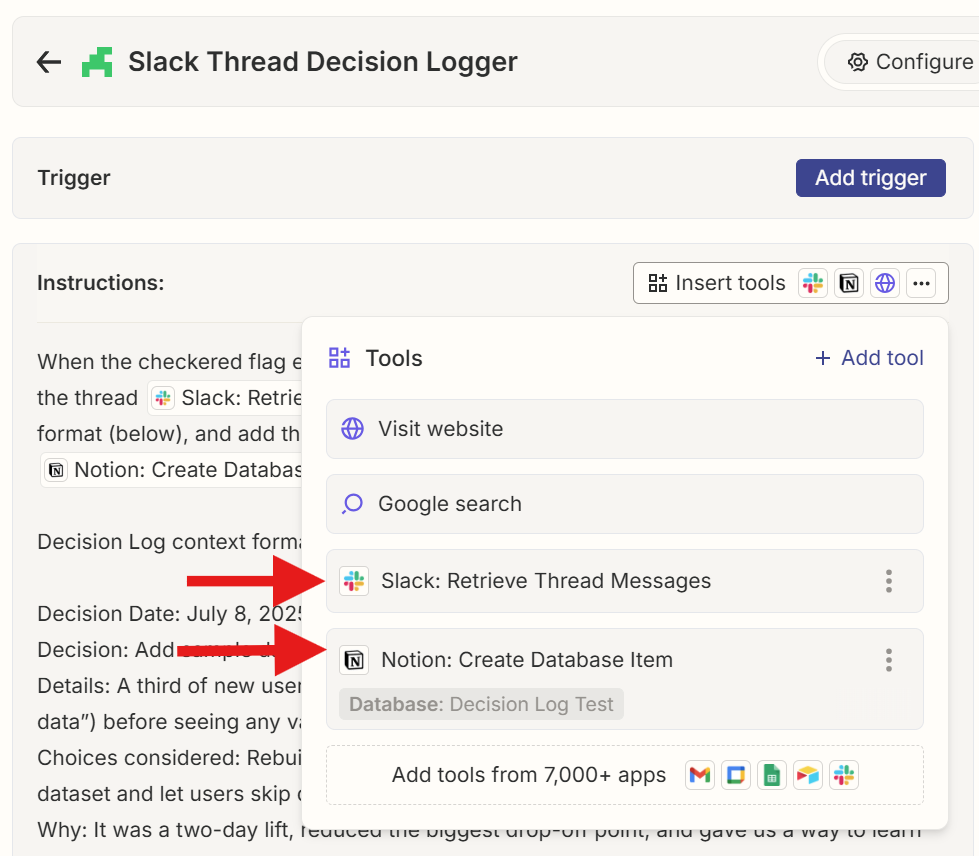
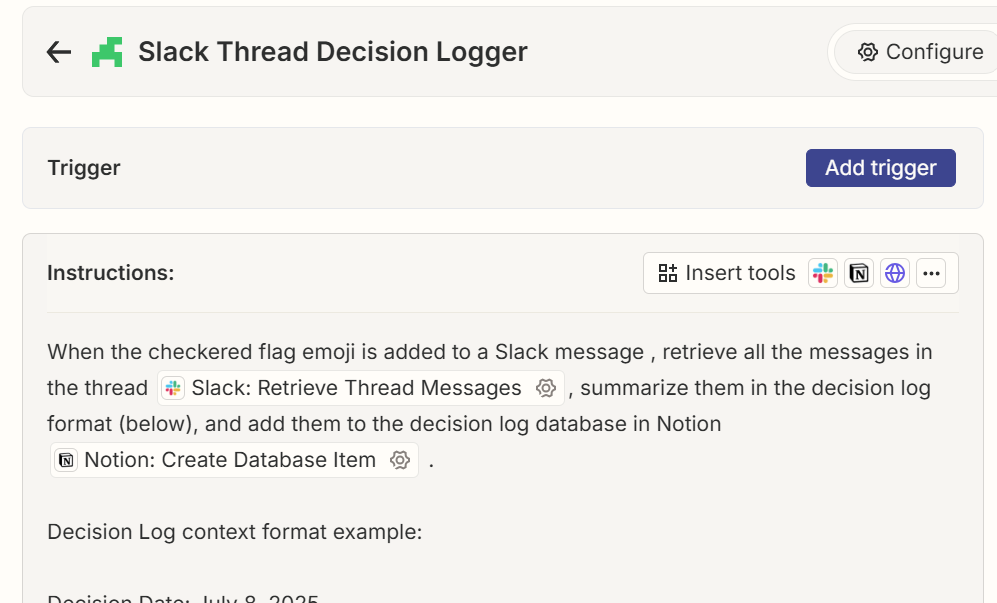
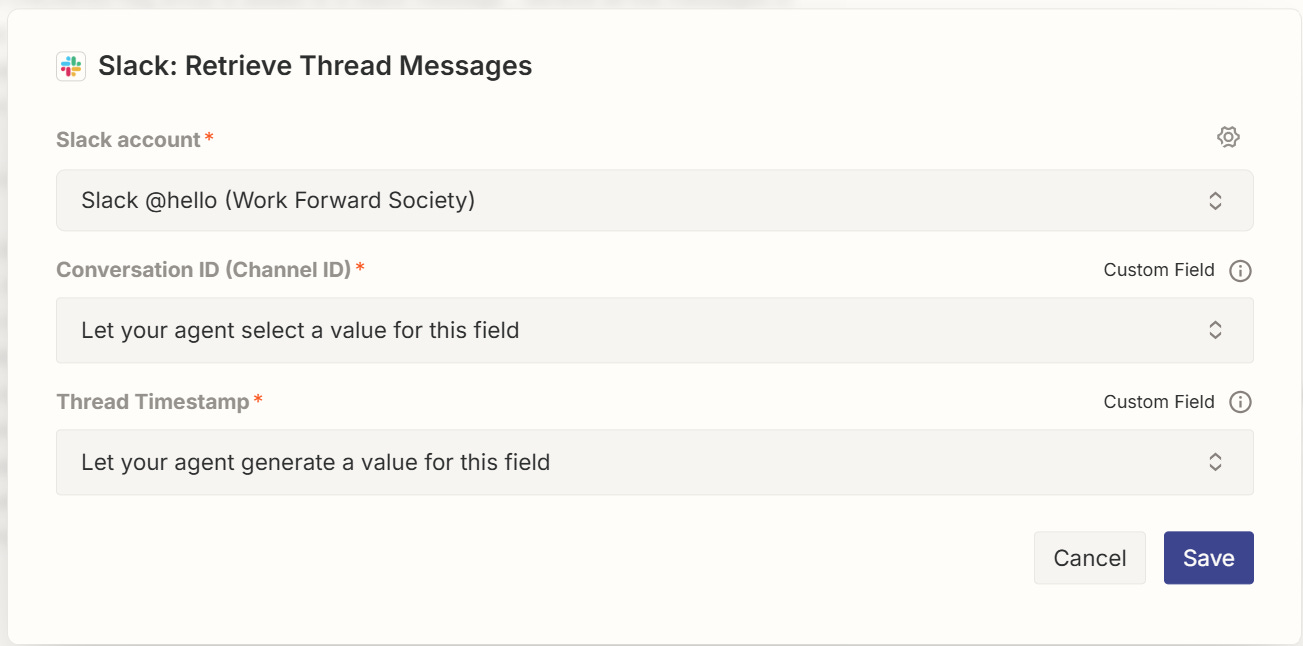
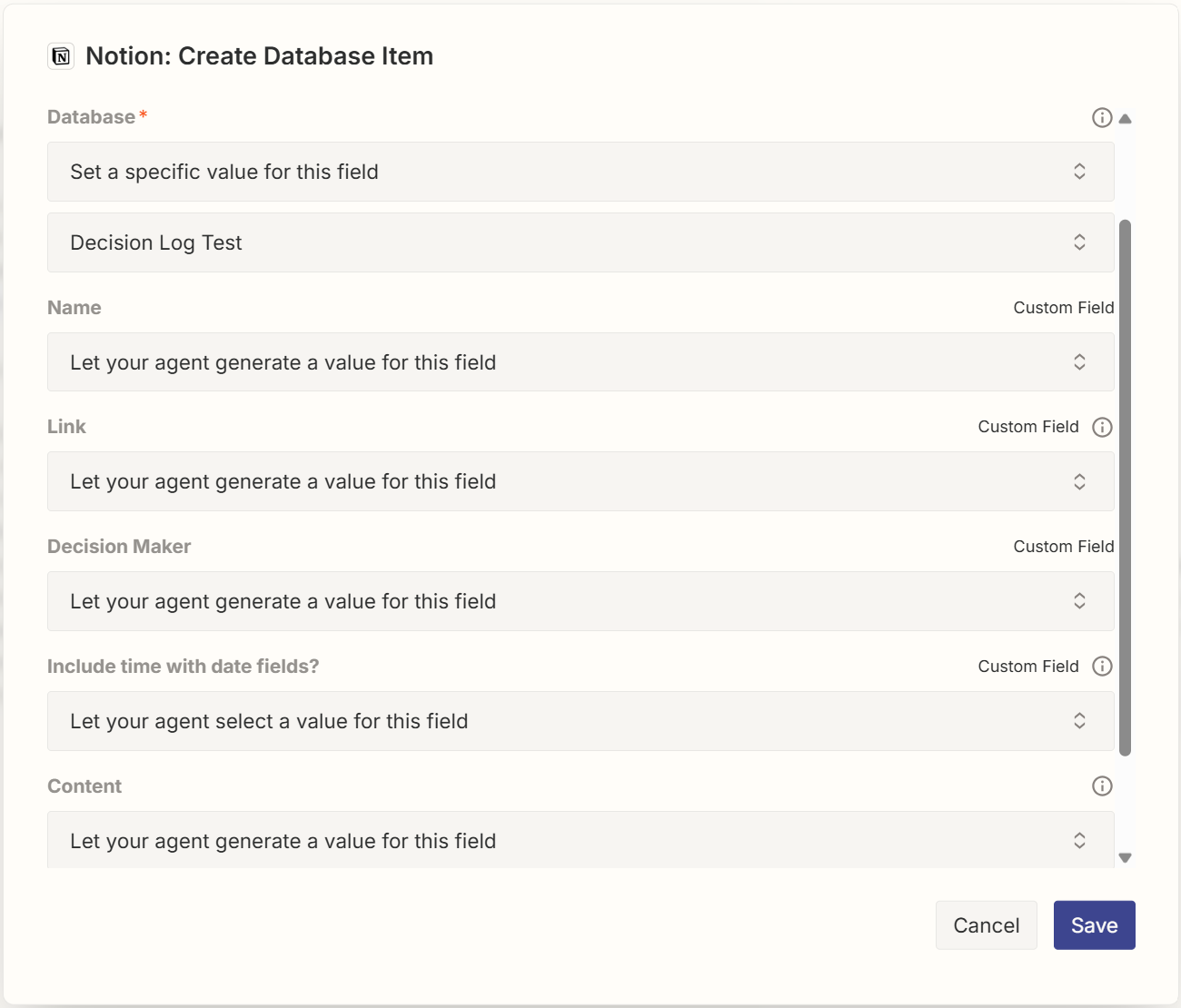
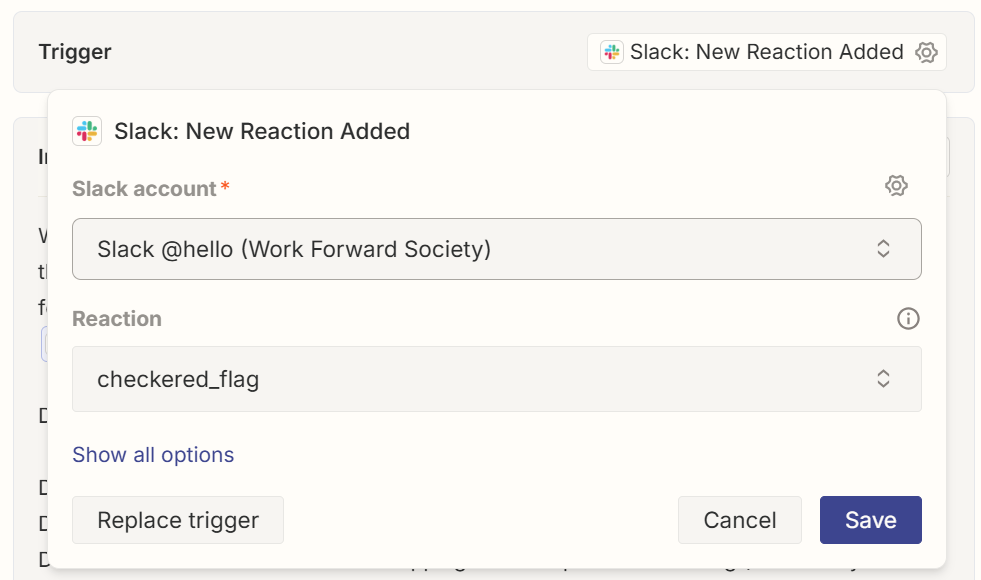
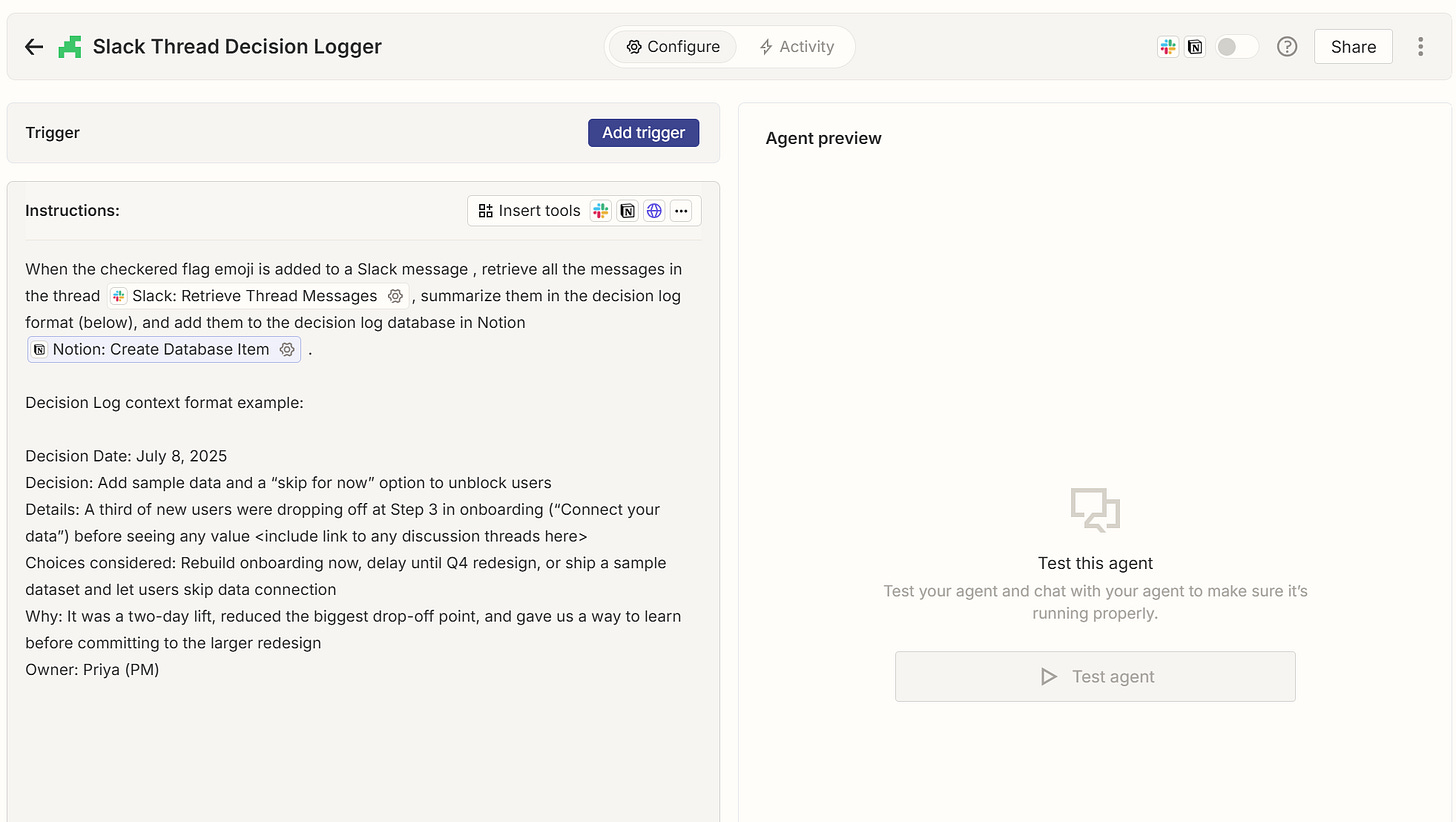
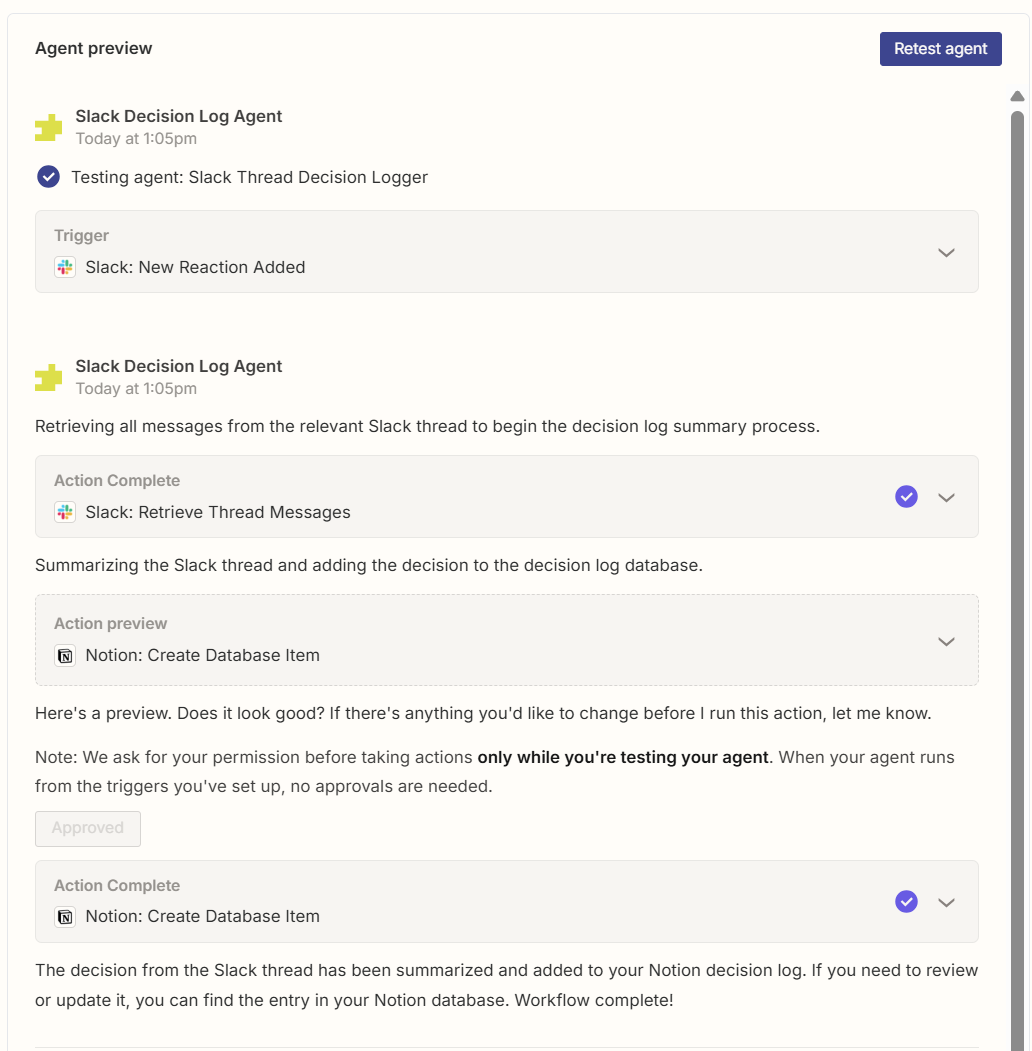

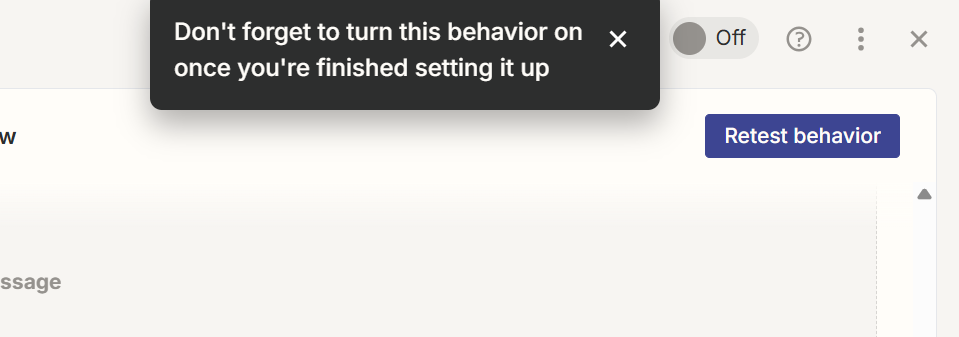
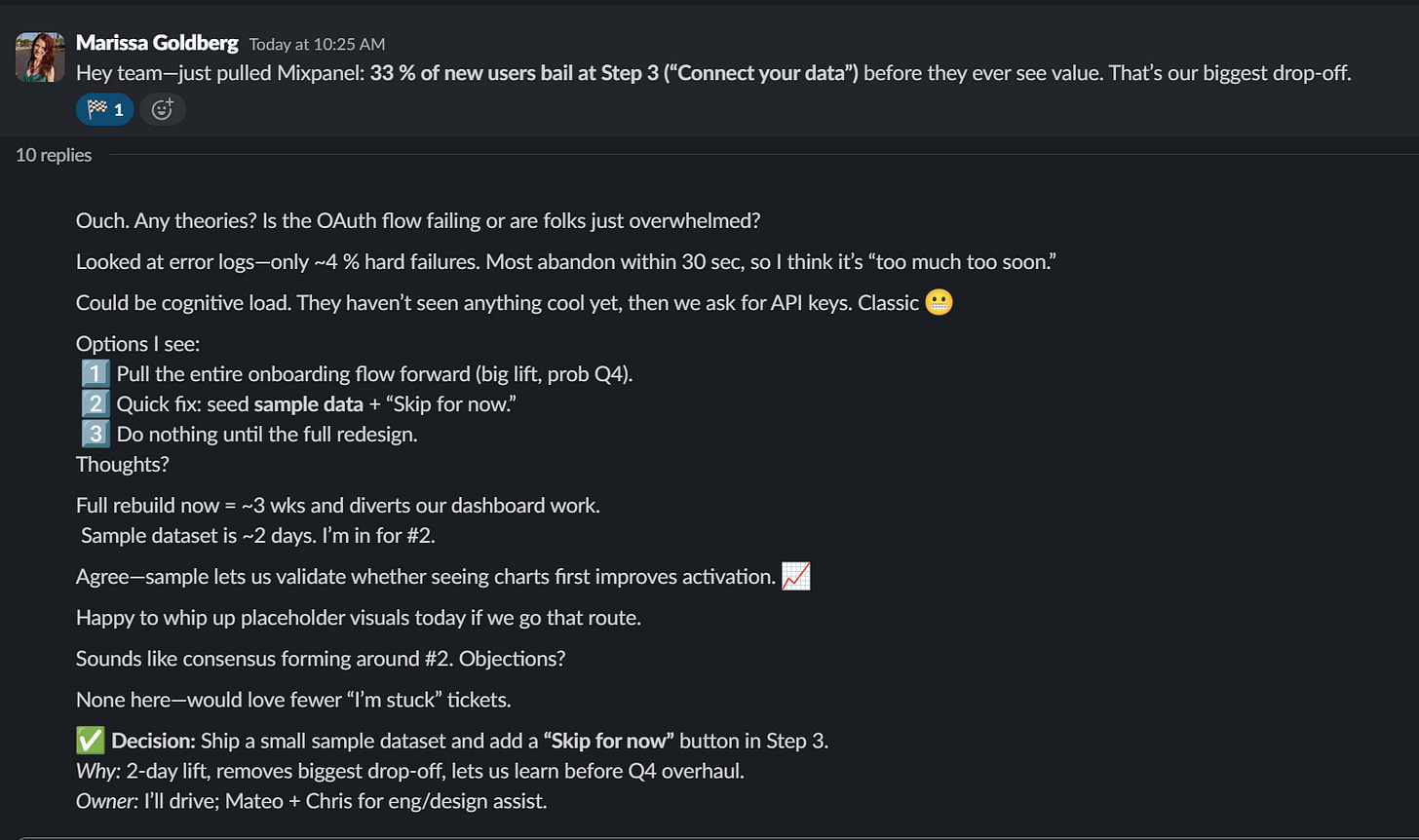
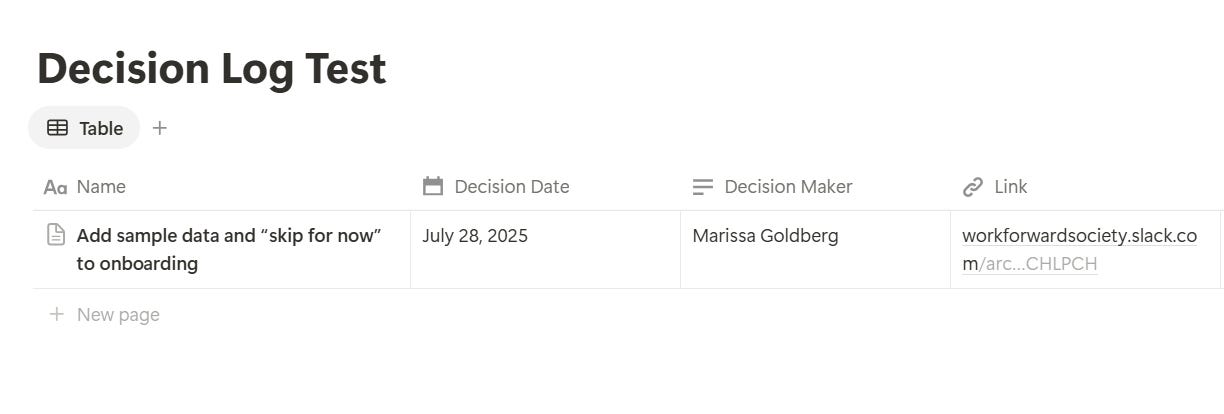
This is a fantastic idea!