🍳 How a Product Manager Uses AI to Go From Idea to Prototype
A behind-the-scenes look at the exact tools and steps that turn rough ideas into real products
Shipping products isn’t just about strategy. It’s about momentum. Turning an idea into something real usually means jumping between tools, writing specs, prototyping, and waiting on engineering support.
Shane Lykins, a product leader at Prodjoy, uses AI to shortcut that process. From voice notes to code-ready prototypes, he’s found ways to stay hands-on without getting stuck.
“AI has completely changed how I build and think. It’s like having an extra brain on standby, ready to turn rough sparks into something real.”
Here’s a behind-the-scenes look at how Shane uses AI to capture messy thoughts, generate UIs, and turn ideas into working prototypes in record time.
How AI Changed the Way He Works
Before AI, Shane operated like most product managers: turning insights into specs, passing them to design, and waiting on engineering to bring them to life. He was great at prioritizing and shaping roadmaps. But there was always a disconnect between the vision in his head and what eventually shipped.
Even with strong collaborators, the process felt like playing telephone, hoping others would interpret and execute on his ideas the way he imagined them.
“I was good at prioritizing, defining user needs, and shaping roadmaps, but there was always a gap between what I could imagine and what I could actually build myself. AI has closed that gap.”
Today, Shane prototypes, designs, and ships real features without waiting on anyone. AI lets him spin up working products in a couple days (even without a traditional engineering or design background).
“It’s been surprising to see how quickly I’ve gone from ‘I wish we could build this’ to spinning up a working product in a weekend… AI has made me feel like I can do anything, turning me from a product manager who managed the process to a builder who can shape and ship the product directly.”
What’s in His Toolkit
That shift didn’t come from one tool alone. It came from layering the right ones together. Some help him think. Others help him build. Over time, Shane has crafted a flexible, evolving stack that supports his process from first spark to final shipment.
Here’s what’s in his toolkit:
His go-to starting point. Shane talks through flows, ideas, or code, and Superwhisper transcribes it into whatever tool he’s using—ChatGPT, Slack, or his editor.
“If I’m feeling extra vibe-y, I’ll vibe code with my voice.”
An AI-native code editor where Shane turns prototypes into real products. He uses it to refine structure, wire up logic, and polish the front end until it’s ready for users
“It keeps building fun while getting real products out the door.”
Shane uses both. Claude is his go-to for complex software problems, acting like a CTO or lead backend dev. GPT is his jack-of-all-trades—useful for drafting, rewriting, and sparking new ideas.
Shane runs the same prompt across all three tools and compares outputs to find the strongest starting point. Bolt is his usual pick, but V0’s UI is increasingly standing out lately.
“Like checking Uber and Lyft prices—I want to see which one wins before I build.”
Image generation for early visual assets or creative prototyping.
Possibly his favorite tool in the stack. Shane uses it to build voice agents for things like interview screening, fishing gear recommendations, and even an auto-generated podcasts.
His default backend. This is where he connects prototypes to real data and logic.
A web scraping and data extraction tool. Shane uses it to crawl platforms like TikTok, pull videos by keyword, and kick off automated workflows that transcribe, summarize, and generate contextual responses.
A fast and easy web crawler used to enrich LLMs or gather competitive intel fast. Helpful for cloning flows or exploring new product angles.
A stealth meeting recorder. Delivers clean transcripts without bots joining calls.
Automation platforms that connect tools and trigger workflows. Shane uses Zapier for straightforward tasks, like Slack pings on new Stripe signups, and n8n for AI-powered experiments like analyzing TikTok trends and generating tailored responses.
“Zapier is for the known paths. n8n is for the weird stuff.”
One of his favorite automations? Piping user signups and feedback into Slack so he gets real-time signals without checking a dashboard.
Shane doesn’t try to master every tool. Instead, he learns just enough to compare them, remix outputs, and borrow what’s working across systems.
“Even if I don’t use the result, I’ll screenshot what I like for inspiration.”
His Favorite Workflow: From Voice Note to Live Prototype
One of Shane’s most useful workflows starts with a common product challenge: a rough idea that feels promising but isn’t yet clear enough to build.
Here’s how he moves from messy spark to working prototype using AI:
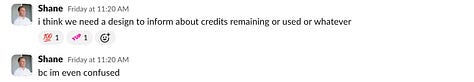
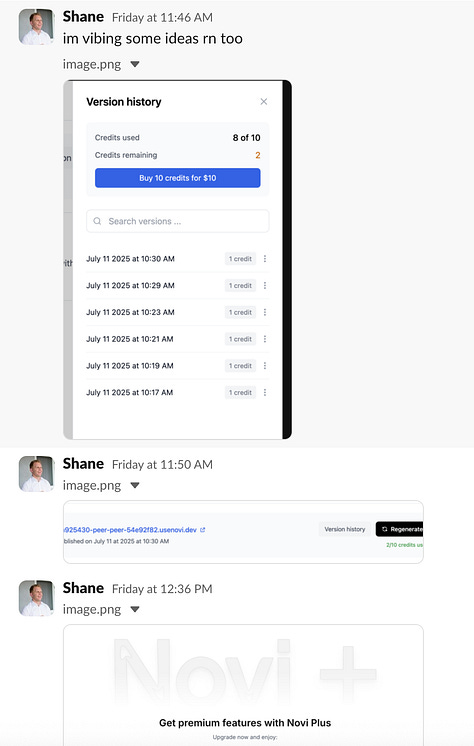
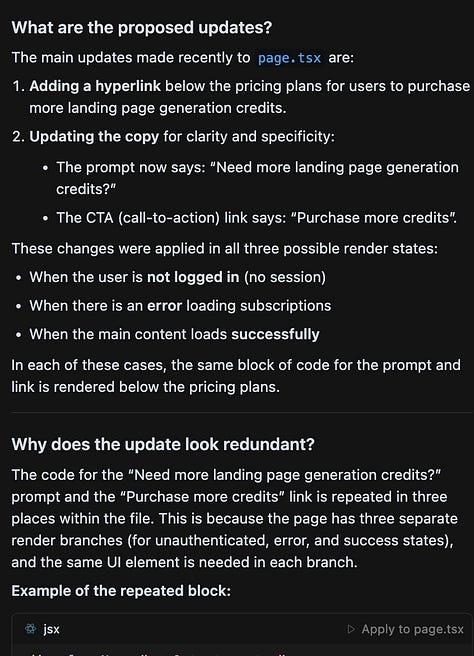
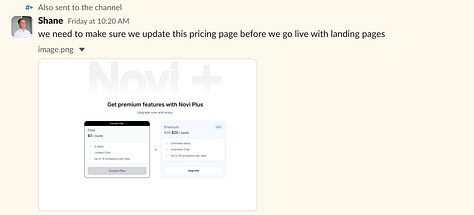
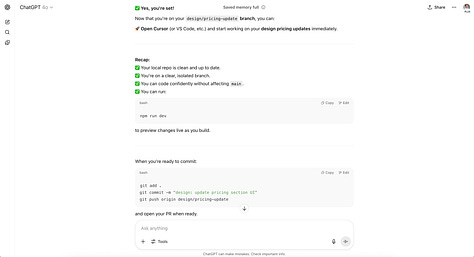
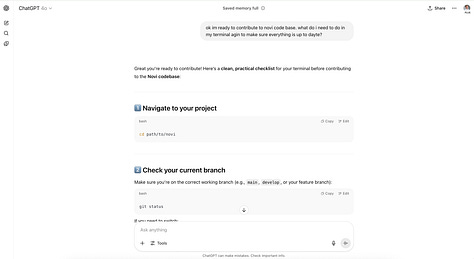
Voice note intake
He records a voice note in Superwhisper, talking through the problem, possible user flows, and the core messaging all in one stream of thought.
Clarity and direction
That raw transcript gets dropped into ChatGPT. With a quick prompt, Shane turns it into a structured outline: key components, actions, edge cases, and potential UX considerations.
“When I’m in idea mode, I can drop messy voice notes, screenshots, or half-baked sketches into ChatGPT and watch them transform into clear action plans and strategies I can share with my team.”
Design inspiration
Next, he heads to Mobbin to find real examples of how others have solved similar flows. He takes screenshots of layouts or interactions that feel right and uses those inputs as visual direction in his prototyping tool.
First-pass prototype
Shane uses V0, Bolt, and Lovable to generate a working UI. A simple prompt like:
dashboard with filters for user segment and a usage graphgets an interactive UI in seconds. He compares results, picks the strongest start, and builds from there.
“This phase feels like rapid sculpting. I can quickly see what works, what feels clunky, and what needs to be added without touching code.”
Iterate and refine
After a few iterations, the prototype is ready to share. Shane sends the link to teammates to watch where they get stuck or light up. These insights guide his next round of edits.
Build and ship
Once he has validation, Shane moves the project into Cursor. He wires up logic, refines the front end, and previews changes locally to make sure everything works before shipping.
Tips for Product Managers Getting Started
Shane’s biggest advice? Stop trying to master AI before you use it. Instead, treat it like a coworker who’s smart, fast, and totally unbothered by messy input.
“Don’t treat AI like a research topic. Treat it like a messy playground.”
When he’s stuck, he drops in whatever he’s working on: half-finished notes, screenshots, even a voice transcript. Then he asks simple, open-ended questions like “How would you improve this?” or “What am I missing?”
From there, he iterates fast. A typical loop might sound like:
Now simplify further.Cut the fluff. No emojis. Remove the lines between sections.Rework this. Make it sound more like I’m texting a friend.He’s not chasing prompt perfection. He’s using AI as a thinking partner.
That same energy extends to how he builds. Shane doesn’t wait for a perfect use case or some official team initiative. He builds side projects for fun, lets feedback shape the outcome, and uses every experiment as a way to learn.
“Don’t just watch AI content or tinker aimlessly—build real stuff you wish existed.”
That bias toward action mindset is what turns these tools into a true advantage. And that mindset isn’t limited to product managers.
Recently, Shane’s 7-year-old daughter decided that typing her “secret recipes” was boring. She wanted to build a website like Dad.
So she grabbed ChatGPT’s voice mode, described each recipe out loud, and used Bolt to spin up a site. That alone would’ve been impressive. But then she put on her product manager hat.
“What if you could press the emojis to jump to the recipe?”
“What if the website talked to you while you cooked?”
Together, they wired up Eleven Labs to narrate the recipes out loud with extra storytelling sprinkled in to keep things fun.
The end result was a fully interactive, talking recipe site built by a 7-year-old with a vision and a voice prompt.
“The future is going to be absolutely wild.”
Shane’s Go-To AI Recipe: Turn Screenshots Into Clickable Prototypes
❌ Before: You’d sketch ideas in a notebook, struggle to describe what you meant in a doc, or piece together a vague layout in Figma. Feedback was hard to get without something concrete, so ideas stayed stuck in your head—or got lost in translation.
✅ After: With this screenshot‑to‑prototype workflow, you can turn visual inspiration into something interactive in minutes. Instead of waiting on design or writing long specs, you’ll have a clickable demo that speaks for itself and gets everyone aligned fast.
Prep Time: 30 minutes | Difficulty: Easy
🧂 Ingredients
A rough product idea
Mobbin
Your vibe coding tool of choice - V0/Bolt/Lovable
A text prompt describing your ideal prototype
👩🍳 Instructions
Go to Mobbin and search for flows similar to what you want to build (e.g. “usage dashboard,” “checkout”)
Take screenshots of clean layouts, components, or interactions that feel right
Upload those screenshots into your prototyping tool (like V0 or Bolt) to guide structure and visual feel
Add a short prompt describing what you want, e.g. “dashboard with filters by customer type and a usage chart”
Iterate. Adjust layout, text, and components until it feels good to click through
Share the live link for quick feedback or use it to test internally
🍽️ Serving Suggestions
Pre-dev wireframes
Internal product pitches
Testing layout ideas before handing off to design
This is the second issue of our new series, AI at Work, showcasing how real people cook up results with AI in their daily work.
Big thanks to Shane Lykins for sharing how he’s using AI in the wild. You can follow his ongoing experiments on LinkedIn.
If you’d like your AI workflow profiled in a future installment, please fill out this form or drop us a quick screenshare with your answers.



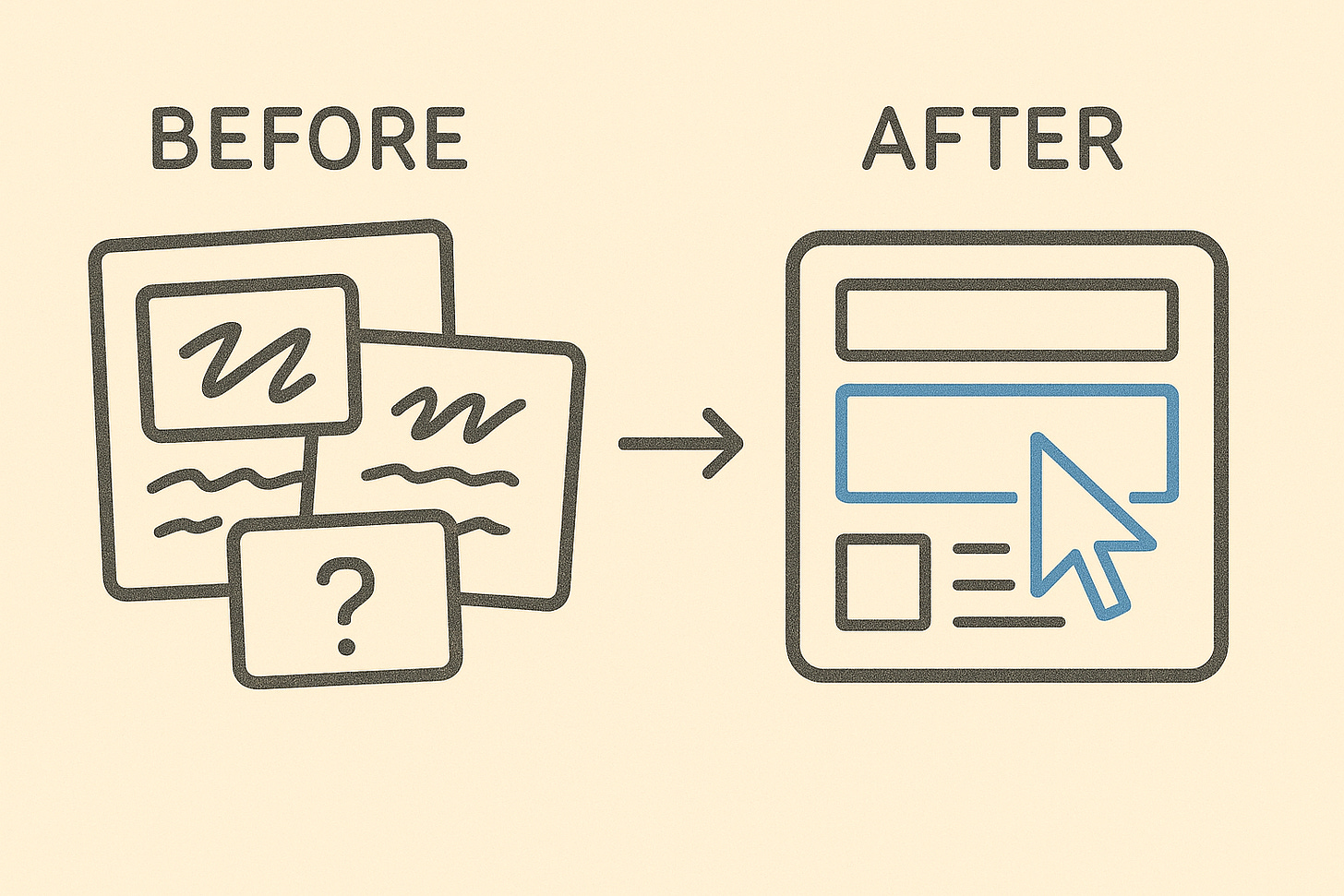

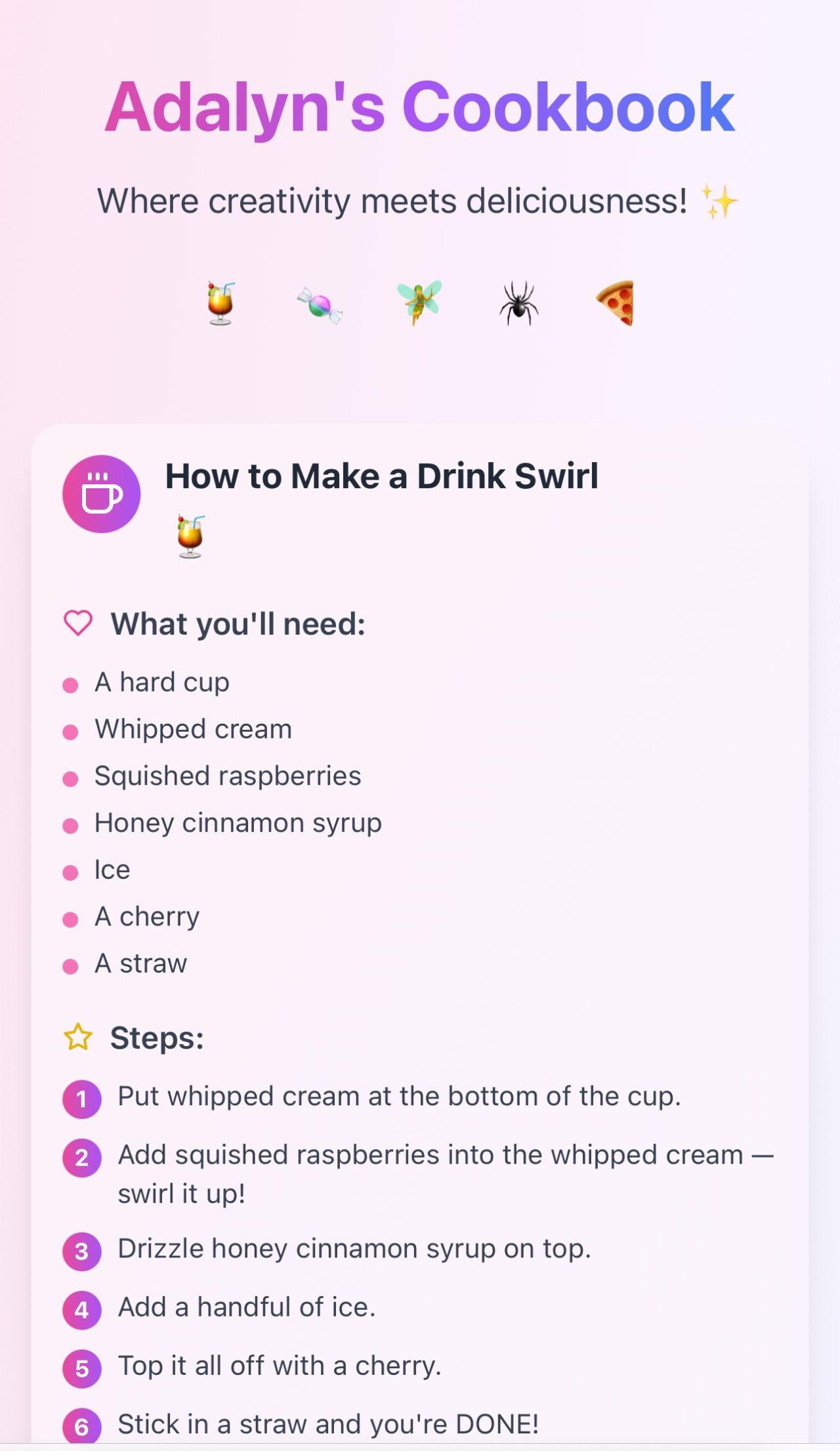
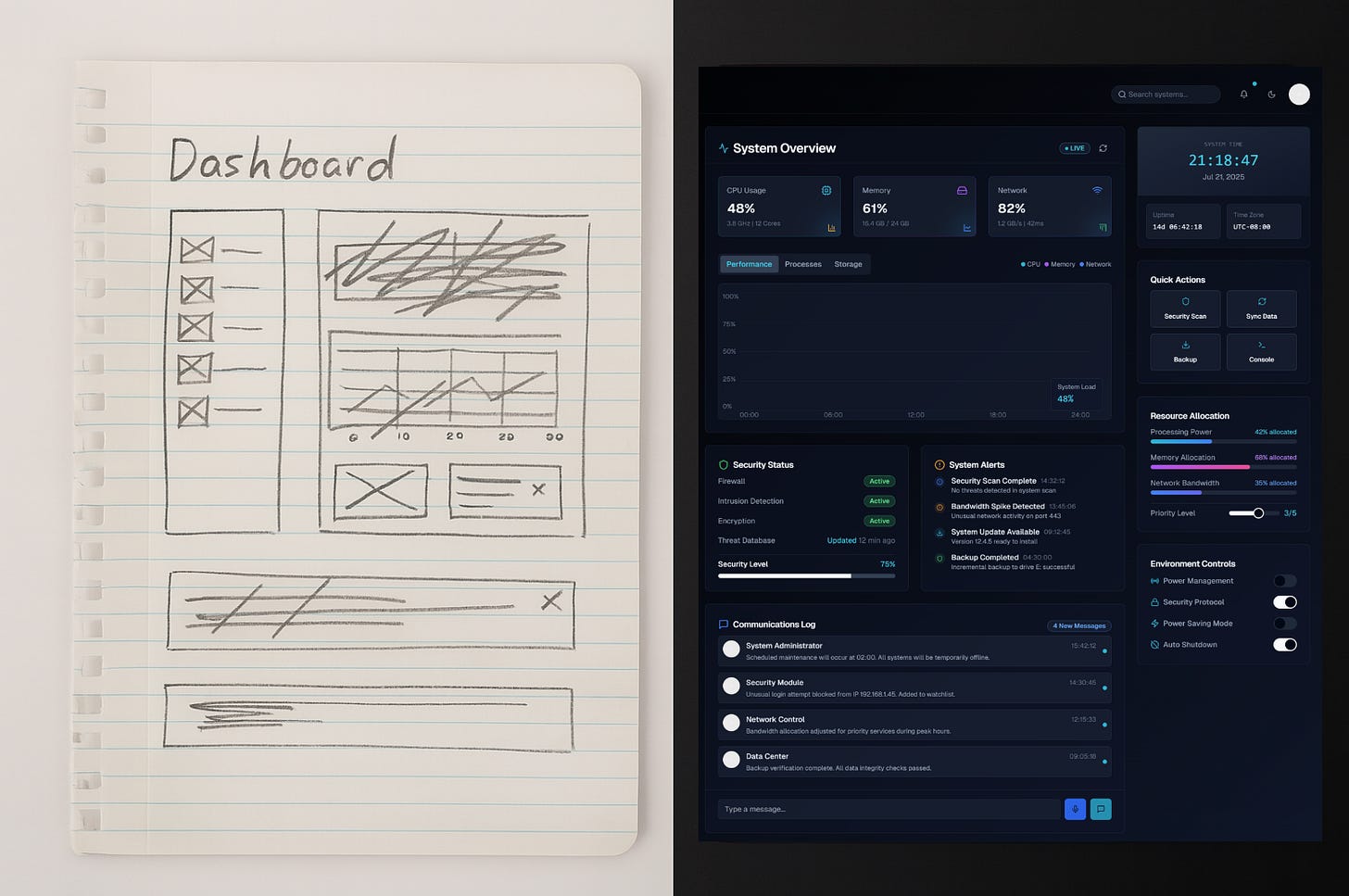
This is very impressive. I am just curious about one thing - Are all the AI tools in the toolkit paid tools? How does this look from a cost standpoint?